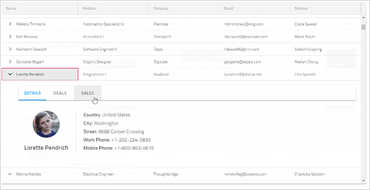February 3, 2020, 1:49 am
Syncfusion Essential Studio ASP.NET CoreImproves Dialog, Document Editor and Pivot Table controls.
Features
Chips
- beforeClick event now triggers while clicking the chips.
- selectedChips property now maintains the value field that is provided to the chip.
Dialog
- Provided the new event: destroyed, that triggers when a dialog component is destroyed.
Document Editor
- Breaking Change - Default value of enableLocalPaste is set to false. So, by default, the content is pasted from the system clipboard.
In-place Editor
- Provided cancel argument in beginEdit event to prevent the open action of the editor.
PDF Viewer
- Provided support to open the command panel while loading the PDF document if the isCommandPanelOpen property is set to true.
- Provided support to open the thumbnail view panel while loading the PDF document if the isThumbnailViewOpen property is set to true.
- Exposed annotation label settings value in the annotationAdd event arguments.
- Exposed annotation label settings value in import/export JSON data.
- Exposed annotation selector settings value for individual annotation objects and import/export JSON data.
Pivot Table
- The aggregation type “Distinct Count” is now supported in text type fields.
- Included the event option to restrict the specific field dropped to a specific axis.
RichTextEditor
- Provided support for getting selected HTML content using the getSelectedHtml public method.
Fixes
Document Editor
- Resolved script error when resize row to next page.
- Formatting is now applied properly for keep text only option in paste.
- Table cell width are now updated properly.
- Page scrolling issue is resolved when right click in MAC machine.
Pivot Table
- Now on calculating the aggregation for text fields, null values can not be considered.
Slider
- The issue “z-index value get’s updated on each value change” has been resolved.
Spreadsheet
- Importing issue when column reached maximum used range fixed.
Uploader
- Issue with ‘same file posted twice in synchronous file upload’ has been resolved.
↧
February 3, 2020, 2:57 am
↧
↧
February 3, 2020, 3:16 am
Syncfusion Essential Studio EnterpriseAll of Syncfusion's user interface, reporting, and business intelligence components and libraries in one comprehensive suite. Latest Service Pack release.
Features
Syncfusion has released a Service Pack update across their Essential Studio product range.
↧
February 4, 2020, 7:26 am
Telerik DevCraft UIAdds compatibility with Blazor WebAssembly 3.2.0 Preview 1
Features
New in Telerik UI for Blazor v2.7.0
- Common
- New MultiSelect
- Compatibility with Blazor WebAssembly 3.2.0 Preview 1
- AutoComplete
- Custom filtering based on user input
- Add support for INotifyCollectionChanged data sources
- Add OnRead event
- Calendar
- CTRL + ArrowKeys Navigation in Calendar
- ComboBox
- Custom filtering based on user input
- Add support for INotifyCollectionChanged data sources
- Add OnRead event
- DropDownList
- Add support for INotifyCollectionChanged data sources
- Grid
- Group Header Template
- Column header template
- Grid Aggregates
- Keyboard navigation improvements
- TreeView
- Add support for INotifyCollectionChanged data sources
- Home & End support in TreeView Keyboard Navigation
Fixes
Fixed in Telerik UI for Blazor v2.7.0
- Calendar
- Range Selection should skip disabled dates
- Calendar navigation closes grid's popup edit form
- ComboBox
- Combobox triggers form submit on Enter in the popup
- Filtering does not work in a Window
- Combobox throws on Tab out when no Data is loaded
- DateInput
- Pressing Enter while an input is focused submits the form it is in
- DatePicker
- Today button throws in WASM app
- Calendar's Today button doesn't return focus to the input of the Date/TimePicker
- Pressing Enter while an input is focused submits the form it is in
- DateTimePicker
- Calendar's Today button doesn't return focus to the input of the Date/TimePicker
- Set button should have a thicker outline when it's focused
- Pressing Enter while an input is focused submits the form it is in
- DropDownList
- Clearing the value by setting it to null does not work
- Grid
- Tab doesn't always move focus to filter row filter icon
- Grid range selection breaks with keyboard navigation enabled
- Menu
- MenuItem steals focus after rendered
- NumericTextBox
- Pressing Enter while an input is focused submits the form it is in
- TimePicker
- Set button should have a thicker outline when it's focused
- Pressing Enter while an input is focused submits the form it is in
- TreeView
- Aria-expanded missing from treeview nodes
- Window
- Window with @bind-Visible throws during pre-rendering - The current thread is not associated with the Dispatcher
↧
February 4, 2020, 7:27 am
Telerik DevCraft UltimateAdds compatibility with Blazor WebAssembly 3.2.0 Preview 1
Features
New in Telerik UI for Blazor v2.7.0
- Common
- New MultiSelect
- Compatibility with Blazor WebAssembly 3.2.0 Preview 1
- AutoComplete
- Custom filtering based on user input
- Add support for INotifyCollectionChanged data sources
- Add OnRead event
- Calendar
- CTRL + ArrowKeys Navigation in Calendar
- ComboBox
- Custom filtering based on user input
- Add support for INotifyCollectionChanged data sources
- Add OnRead event
- DropDownList
- Add support for INotifyCollectionChanged data sources
- Grid
- Group Header Template
- Column header template
- Grid Aggregates
- Keyboard navigation improvements
- TreeView
- Add support for INotifyCollectionChanged data sources
- Home & End support in TreeView Keyboard Navigation
Fixes
Fixed in Telerik UI for Blazor v2.7.0
- Calendar
- Range Selection should skip disabled dates
- Calendar navigation closes grid's popup edit form
- ComboBox
- Combobox triggers form submit on Enter in the popup
- Filtering does not work in a Window
- Combobox throws on Tab out when no Data is loaded
- DateInput
- Pressing Enter while an input is focused submits the form it is in
- DatePicker
- Today button throws in WASM app
- Calendar's Today button doesn't return focus to the input of the Date/TimePicker
- Pressing Enter while an input is focused submits the form it is in
- DateTimePicker
- Calendar's Today button doesn't return focus to the input of the Date/TimePicker
- Set button should have a thicker outline when it's focused
- Pressing Enter while an input is focused submits the form it is in
- DropDownList
- Clearing the value by setting it to null does not work
- Grid
- Tab doesn't always move focus to filter row filter icon
- Grid range selection breaks with keyboard navigation enabled
- Menu
- MenuItem steals focus after rendered
- NumericTextBox
- Pressing Enter while an input is focused submits the form it is in
- TimePicker
- Set button should have a thicker outline when it's focused
- Pressing Enter while an input is focused submits the form it is in
- TreeView
- Aria-expanded missing from treeview nodes
- Window
- Window with @bind-Visible throws during pre-rendering - The current thread is not associated with the Dispatcher
↧
↧
February 4, 2020, 7:28 am
Telerik DevCraft CompleteAdds compatibility with Blazor WebAssembly 3.2.0 Preview 1
Features
New in Telerik UI for Blazor v2.7.0
- Common
- New MultiSelect
- Compatibility with Blazor WebAssembly 3.2.0 Preview 1
- AutoComplete
- Custom filtering based on user input
- Add support for INotifyCollectionChanged data sources
- Add OnRead event
- Calendar
- CTRL + ArrowKeys Navigation in Calendar
- ComboBox
- Custom filtering based on user input
- Add support for INotifyCollectionChanged data sources
- Add OnRead event
- DropDownList
- Add support for INotifyCollectionChanged data sources
- Grid
- Group Header Template
- Column header template
- Grid Aggregates
- Keyboard navigation improvements
- TreeView
- Add support for INotifyCollectionChanged data sources
- Home & End support in TreeView Keyboard Navigation
Fixes
Fixed in Telerik UI for Blazor v2.7.0
- Calendar
- Range Selection should skip disabled dates
- Calendar navigation closes grid's popup edit form
- ComboBox
- Combobox triggers form submit on Enter in the popup
- Filtering does not work in a Window
- Combobox throws on Tab out when no Data is loaded
- DateInput
- Pressing Enter while an input is focused submits the form it is in
- DatePicker
- Today button throws in WASM app
- Calendar's Today button doesn't return focus to the input of the Date/TimePicker
- Pressing Enter while an input is focused submits the form it is in
- DateTimePicker
- Calendar's Today button doesn't return focus to the input of the Date/TimePicker
- Set button should have a thicker outline when it's focused
- Pressing Enter while an input is focused submits the form it is in
- DropDownList
- Clearing the value by setting it to null does not work
- Grid
- Tab doesn't always move focus to filter row filter icon
- Grid range selection breaks with keyboard navigation enabled
- Menu
- MenuItem steals focus after rendered
- NumericTextBox
- Pressing Enter while an input is focused submits the form it is in
- TimePicker
- Set button should have a thicker outline when it's focused
- Pressing Enter while an input is focused submits the form it is in
- TreeView
- Aria-expanded missing from treeview nodes
- Window
- Window with @bind-Visible throws during pre-rendering - The current thread is not associated with the Dispatcher
↧
February 5, 2020, 8:53 am
Telerik DevCraft UltimateTest Studio Dev Edition includes new Translator optimization option for faster Recording experience.
Features
Updates in Test Studio Dev Edition R3 2019 SP2:
- New
- Support for the official Microsoft Edge Chromium browser. Note that once you have the new Microsoft Edge Chromium, you will not be able to automate the old deprecated Microsoft Edge.
- Translator optimization option for faster Recording experience.
- Project Settings - added group select/deselect of translators.
- Аbility to change console session resolution of Test Studio Test Runner.
- New ScrollToVisible to window center option introduced for action steps.
- Changed
- Microsoft Edge Chromium Beta is no longer supported. Please install the official stable release of Microsoft Edge Chromium.
- Test Studio UI: Project settings UI changes in options between groups.
- Recording: Auto switch off translators groups if the technology is not used in the loaded page.
Fixes
Fixes in Test Studio Dev Edition R3 2019 SP2:
- Browser Calibration: Add calibration option for Internet Explorer to not show "protected mode is turned off" message.
- Data Binding: Validation for local data column name cannot start with '('.
- Data Binding: Data binding supports columns with special symbols.
- Data Binding: removing Data Bind not properly resetting test's properties.
- Element Find Logic: Fixed wrongly formated js string in GetElementByIdClientSideLocator.
- Element validation: Highlight element when Validate from elements explorer not working.
- Execution: IE will throw exceptions when scrolling with highlighting enabled.
- Recording: Firefox recorder scrolls page vertically to middle of page when loading.
- Recording: Improve the stability and optimize recording performance in Chrome, Firefox and Edge Chromium browsers.
- Recording: IE performance problems when recording and highlighting is enabled on some pages.
- Stability fixes: Crash if you attempt to add TextContent node as shown in the recording DOM as element.
- Stability fixes: Crash when you add step in specific case.
- Stability fixes: Crash trying to validate from browser element image for element without image.
- Stability fixes: Occasional crashes when launching new JS browers.
- Test Studio log: removed CodeService nulrreference exception when opening project without code language defined.
- Translators: Descriptors from same Blazor translator generate same elements.
- VS Plugin: VS 2017/2019 not loading Test Studio plug-ins in some cases.
- VS Plugin: Edge Chromium execution crashes VS.
↧
February 7, 2020, 8:48 am
DlhSoft Gantt Chart Light Library for Silverlight/WPF Standard EditionAdds support for .NET Core.
Features
- Added support for .NET Core.
↧
February 7, 2020, 8:53 am
DlhSoft Project Management Framework for .NETAdds support for .NET Standard.
Features
- Adds support for .NET Standard.
↧
↧
February 12, 2020, 8:24 am
Smart HTML ElementsOptimizes TypeScript file sizes.
Features
- Exported TypeScript Union types as Enums.
- Optimized TypeScript file sizes.
- Updated TypeScript function definitions.
- Updated types and descriptions for all API members.
↧
February 13, 2020, 6:36 am
Aspose.Tasks for .NETAdds new API for accessing built-in and custom properties of a project.
Features
- Added new API for working with the built-in and custom properties of a project.
Fixes
- When calculation mode is set to automatic the code executes for too long.
- Fixed IndexOutOfRange exception on loading MPP file.
- Extra resource presented in output MPP after reading from database.
- Different project start/end dates in licensed and evaluation modes.
↧
February 17, 2020, 4:16 am
Master-detail style visualizationAdds master-detail style visualization.
Features
- Data Analysis Sample - The Ignite UI Data Analysis Sample is a showcase for one click-data analysis on selected data. It combines charts and text formatting.
- Angular Slider with Tick Marks - With this new functionality, you are not obliged to interact with the Angular Slider in order to see what data range is being represented. It is extremely flexible, with regards to control over positioning and orientation of the tick marks and tick labels. You can turn the ticks on or off, and you can toggle between primary, secondary or both.
- Master-Detail Style Visualization - The Ignite UI igxGrid component now supports specifying a detail template that displays additional details for a particular row by expanding/collapsing its content. When specified, each record acts as a master and upon expansion shows a customizable details template with contextual data for the current record.
- Carousel Enhancements - Added animations, templatable buttons and indicators, pan interactions and the integration of other components.
- Added container instance for Excel-style filtering and advanced filtering.
- Footer Element - Currently, there are no default header and footer templates for the igxSelect component. Now, however, you can define your own header alone or include a footer template and mark it respectively with IgxSelectHeaderDirective or IgxSelectFooterDirective. As these are custom templates, you should define the styling as well.
- IAccess All Data When Calculating Summary Per Column - Now you can access all grid data inside a custom column summary. Two additional optional parameters are introduced in the IgxSummaryOperand operate method.
- Collapsible Column Groups Feature - Multi-column headers allow you to have multiple levels of nested columns and column groups and they let you mark each column group as collapsible. Collapsible multi-column headers make it possible to collapse and expand - to show and hide the nested headers under the current one - which will give you shortened or summarized information for the example.
- Grid State Persistence Available 'Out of the Box' - Now, without adding a single line of new code - only using the API - you have it wrapped in a directive, ready to be used out of the box. The Ignite UI for Angular Grid component provides the IgxGridState directive which allows developers to easily save and restore the grid state. When the IgxGridState directive is applied on the grid, it exposes the getState and setState method, that developers can use to achieve state persistence in any scenario.
- Drag Ghost Directive for Custom Row in Grid - The drag ghost can be templated using the IgxRowDragGhost directive, applied to a <ng-template> inside of the igx-grid's body.
- Theming Widget - Now, you are able to change themes at runtime in the Ignite UI sample browser with just one click.
- Bootstrap Theme - Added support for new theme based on Bootstrap 4.
↧
February 20, 2020, 4:26 am
Telerik UI for WPFIncludes updates and improvements for TaskBoard, FileDialogs, RichTextBox and more.
Features
- All Controls
- RadBitmap now has a constructor that allows setting the DPI.
- Introduced a ScrollBarsMode property to the theme palette that allows customizing the default appearance of ScrollViewer's ScrollBars for the Crystal theme.
- Buttons
- Exposed a new telerik:DropDownExtensions.HandleMouseWheelWhenOpen attached property for easier handling of the mouse wheel when a DropDownButton is placed in a ScrollViewer.
- CloudUpload
- Provided an option to show custom dialogs for file selection through an AddingFiles event.
- ComboBox
- Exposed OnScrollIntoView protected method for customization the bring into view operation in the drop down list.
- FileDialogs
- Implemented bool IsOpeningOnEmptySpace property in ContextMenuOpeningEventArgs to check if the menu is opened on empty spaces.
- GridView
- Introduced Columns and AutoGenerateColumns properties to GridViewMultiColumnComboBoxColumn.
- TaskBoard
- Added DragDropBehavior property allowing customization over the drag drop process.
- Toolbar
- Added MVVM support for RadToolBarTray.
- WordsProcessing
- Introduced PDF export support for shading applied to the contents of the run.
Fixes
- All Controls
- InvalidOperationException is thrown when drag dropping between two Material/Fluent controls shown in different threads.
- Default DragVisual control does not have padding in all themes. Padding is now applied around the container that wraps Path and Content.
- Changed: Obsoleted the ScrollBarMode property for the Fluent theme's palette. A new ScrollBarsMode property should be used, which accepts values from a newly implemented enumeration - Telerik.Windows.Controls.Theming.ScrollViewerScrollBarsMode.
- ChartView
- Start position of MoveAnimation (Top and Left) is not calculated correctly.
- Chat
- CurrentAuthor messages use a wrong background color when populated with the DataSource property.
- MessageGroup creates a DateTime string that doesn't use the current culture.
- Missing space between the date and author name in the message group.
- ComboBox
- Setting the Margin through the TextBoxStyle is not respected.
- Typing characters with Korean IME does not highlight the matching items.
- Diagrams
- A shape is not permanently deleted when it's grouped.
- The selection adorner is misplaced when shape which derives from RadDiagramShapeBase is rotated and resized.
- The DiagramRibbon is not responsive after run-time theme change while the backstage is open.
- SimplifiedMode of DiagramRibbon breaks the functionality of most of the tools and settings buttons, numeric up downs, combos.
- Docking
- Clearing the PanesSource leaves empty pane groups instead of clearing them.
- ToolWindow does not respect the "Show window contents while dragging" setting when it is first floated. This behavior can be changed now by setting the UseNativeInitialToolWindowDrag property of RadDocking to True.
- FileDialogs
- Dialogs do not inherit the theme set to the control with StyleManager.
- Glyph
- XamlParseException is thrown when using controls that have glyphs in their templates on Windows 7 SP1.
- Design-time error is thrown when the StringToGlyphConverter is used and project code is disabled.
- GridView
- There is a blank space when scrolling an edited row outside the viewport and sort a column.
- An exception is thrown in MCCBColumn when SelectionMode property is set to Multiple and DisplayMemberPath is not set.
- The ControlPanelItemControl and its parent ItemsControl (the PART_ControlPanelItemsControl) were included in the tab order.
- There is a misalignment in the GridView's vertical borders when the control is grouped caused by the GridViewFooterIndentCell in the Fluent theme.
- NullReferenceException when calling the ItemPropertiesByPropertyName getter of the QueryableCollectionView.
- GridViewScrollViewer is not updated when row details are collapsed in the Fluent theme.
- SearchStateManager property is null in Loaded event if ShowSearchPanel property is False.
- System keys are not passed to the DefaultKeyboardCommandProvider.
- Image Editor
- ImageEditor now preserves the DPI of the images when executing operations on them.
- Map
- [NET Core] Built-in MiniMap of RadMap with OpenStreetMapProvider in NetCore project does not show map images.
- Shape disappearing when its Location gets updated and the clustering feature is enabled.
- Changed: Removed Bird's Eye button from Map View Mode menu.
- MaskedInput
- When the caret is after a separator new input replaces characters instead of inserting them.
- Selecting part of the value in Numeric/Currency input then inserting digit results in wrong caret position.
- MultiColumnComboBox
- Setting Foreground to the control results to no visual change at all due to missing TemplateBindings in its template.
- The watermark text is not visible when using the Fluent Dark theme until the mouse is directly over the watermark element.
- The control does not provide a validation template for all themes.
- NavigationView
- Setting IsPaneOpen property in Trigger stops working after a NavigationViewItem is being selected.
- PDF Viewer
- Fixed whitespaces issue when copy-pasting to another text redactor.
- The PercentComboBox is not correctly bound when RadPdfViewerToolBar and PadPdfViewer are used in a WinForms application.
- RadPdfViewerToolBarStyle default left and right margins are aligned with the rest elements of PdfViewer.
- PdfProcessing
- IndexOutOfRangeException when parsing a Tiling pattern with non-RGB color.
- NullReferenceException is thrown when importing documents with destinations that do not have a set page.
- Fixed issue when importing Standard font with WinAnsiEncoding from literal string.
- PersistenceFramework
- An exception is thrown in scenarios where two types with the same name need to be serialized at the same time.
- PivotGrid
- Serializing a PropertyGroupDescription with LabelFilter with null values throws exception.
- RadialMenu
- RadialMenuItem is not visually disabling/enabling whenever the CanExecute method of its Command is changed.
- RadialMenuItem does not retain its IsEnabled property value after navigation.
- RibbonView
- Black border appears around the RibbonWindow when SizeToContent is set to WidthAndHeight.
- RibbonWindow is still resizable when IsWindowsThemeEnabled property is set to False and the ResizeMode property is set to NoResize.
- CloseButton of RibbonWindow is not visible when setting ResizeMode property to NoResize, the maximize button is enabled when setting ResizeMode to CanMinimize.
- RichTextBox
- Focusable is not respected for elements in the DocumentPresenter.
- Heading styles are not correctly imported when copy-pasting a modified Heading.
- Inserting a field with list in the result fragment causes loss of the list
- InvalidOperationException is thrown when importing a document containing several ReadOnlyRanges.
- NullReferenceException is thrown when pressing Ctrl or Esc in control with a particularly loaded catalog.
- PasteOptionsPopup should move when the parent Window is moved or resized.
- Pressing the arrow keys when PasteOptionsPopup is open selects an option instead of focusing it.
- Swapping the copied document fragment on Paste with another one breaks list
- ScheduleView
- An ArgumentException "Value does not fall within the expected range." is thrown when ResourceTypeSource is changed and the UI automation is triggered.
- Appointments no longer appear on a wrong day in Agenda view when DayStartTime/DayEndTime is set.
- The bottom border of the last resource in Timeline view is not visible in Fluent theme.
- The height of the highlight is not calculated correctly when expanding the minimize button in AgendaView.
- The border next to the vertical scrollbar is not visible in all views in Fluent theme.
- GroupHeaders' size changes when changing the visible range and the MinAppointmentWIdth is set to a small value.
- SpreadProcessing
- Exception is thrown when importing a spreadsheet with the first sheet hidden.
- Spreadsheet
- Exception is thrown when importing a spreadsheet with the first sheet hidden.
- SyntaxEditor
- When using the control with implicit styles (NoXaml), the merging of the required resources causes a design time error with message 'Cannot find resource named 'DragVisualStyle'.
- While dragging a selection, the indicator that shows the DropPositionMarker does not change its color depending on the theme.
- While dragging a selection, the indicator that shows the DropPositionMarker is lost after changing the theme.
- TabControl
- [NET Core] Changing the selected Tab in the WPF NetCore designer does not work.
- TaskBoard
- The ContentPresenter of the ColumnHeader is not bound to the ColumnHeaderHeight which allows for inappropriate stretching.
- RadTaskBoardItem Height property is not respected when set through a style.
- TreeList
- Degraded performance when scrolling and resizing columns if TreeLinesVisibility is Visible.
- MergedCellsStyle is not applied.
- TreeView
- The RadTreeViewItem remains in a selected in-focus state when losing the focus (e.g. when switching to a different window).
- Selecting an item via tap does not work when ScrollViewer.PanningMode has a value other than None.
- Selecting an item with the mouse then resetting the Itemssource and making a shift selection does not select the proper range of items.
- WatermarkTextBox
- The WatermarkVisualElement has a different Foreground than the default in the VisualStudio2013 and Office2013 themes, which makes the customization of the control difficult.
- WebCam
- Calling Close and Dispose of the webcam causes an exception.
- Window
- DpiHelper throws exception on Win 8.1 when PerMonitor DpiAwareness is enabled.
- Wizard
- The AllowFinish property doesn't work when a single page is used.
- The DataContext of FooterTemplate is not updated when the DataContext of WizardPage changes run-time.
- WordsProcessing
- ImageInlines with fixed Size are exported with incorrect size to pdf.
- List bullets are exported to PDF underlined/highlighted when the last run in the corresponding paragraph is underlined/highlighted.
- PAGE fields containing a MERGEFORMAT switch do not get correct result when exported to PDF.
- Spaces after hyperlinks spans are trimmed when importing from HTML.
- WebException on export to docx of document imported from HTML and containing image which src is invalid or relative URL.
↧
↧
February 20, 2020, 4:26 am
↧
February 20, 2020, 4:26 am
Kendo UI + Telerik UI for ASP.NET (MVC & Core), PHP, JSPIncludes updates for DropDownList, Editor, Map, NumericTextBox and TreeList.
Features
- DropDownList
- Add kendoKeydown event global plugin.
- Editor
- Unify Editor's toolbar and standalone ToolBar appearance in SASS based themes.
- Use k-button instead of k-tool in table wizard popup.
- Map
- Remove redundant k-shadow k-header classes from Map navigator.
- NumericTextBox
- Restrict characters input in Android OS.
- TreeList
- TreeList cells are missing aria-describedby attributes as in Grid.
- Wrappers (ASP.NET Core) Grid
- Add foreign key column configuration for Grid TagHelper.
- Wrappers (ASP.NET Core) Rating
- Render data-val attributes of Rating bound to required Model field in ASP.NET Core.
Fixes
- Common
- Update Popup editor template classes.
- AutoComplete
- Input wrapped in class - 'input-validation-error' is not submitted by jquery-validate greater than version 1.12.0.
- ColorPicker
- FlatColorPicker memory leak (event handlers are not removed when widget is destroyed).
- ComboBox
- Input wrapped in class - 'input-validation-error' is not submitted by jquery-validate greater than version 1.12.0.
- ComboBox doesn't reset its default state on content deletion.
- ContextMenu
- appendTo in ContextMenu does not recognize string when scrollable is true.
- DateInput
- Input wrapped in class - 'input-validation-error' is not submitted by jquery-validate greater than version 1.12.0.
- DatePicker
- Input wrapped in class - 'input-validation-error' is not submitted by jquery-validate greater than version 1.12.0.
- JS error on clear and blur DatePicker input.
- Not possible to select a date in DatePicker on mobile in Desktop mode.
- DateTimePicker
- Input wrapped in class - 'input-validation-error' is not submitted by jquery-validate greater than version 1.12.0.
- JS error on clear and blur DatePicker input.
- Draggable
- Difficult drag and drop in mobile with Desktop site mode.
- DropDownList
- Cascading child DropDownList remains disabled in IE11 on navigating and filtering its parent DropDownlist via keyboard.
- DropDownTree
- Input wrapped in class - 'input-validation-error' is not submitted by jquery-validate greater than version 1.12.0.
- Editor
- On dropping an image in the Editor it is not added to the widget's content.
- Inline Editor MVVM and Hybrid UI is not working on iOS.
- JS error thrown он deleting Editor content in IE.
- FileManager
- Setting custom tool in the Toolbar renders Upload in the content area.
- FileManager loses focus after canceling item deleting by keyboard.
- Swapped list view and grid views icons in FileManager toolbar.
- FileManager's ContextMenu and ToolBar events cannot be handled.
- FileManager: refresh only updates right pane.
- Wrong path used in FileManager's TreeView after renaming a parent node.
- Filter
- DefaultValue '0' and 'false' not applied for numeric and boolean fields.
- Changed: Remove label element from Filter checkboxes.
- Gantt
- While editing a Gantt task name navigating in the input field with mouse click is not possible.
- Grid
- In Grid with column virtualization when hiding a column its values appear in a next column.
- Grid scrollable virtual setting in typescript accepts only boolean.
- Grid with columnMenu.columns set to false and filterable set to true throws an error.
- Grid cell is getting edited immediately after touch.
- Grid validation messages incorrectly displayed.
- Grid InCell editing does not accept new values when in Desktop Mode.
- Incorrect column hidden when using sorted column menu.
- Grid pager breaks when setDataSource is called.
- It is not possible to scroll the page on iOS 13 with groupable non scrollable Grid.
- Multi filter breaks when Grid data is grouped.
- Difficult drag and drop in mobile with Desktop site mode.
- Changed: Remove label element from Grid checkboxes.
- ListBox
- KendoListBox performance issue with multiselect and transfer for larger datasets.
- MVVM
- Inline Editor MVVM and Hybrid UI is not working on iOS.
- MaskedTextBox
- Input wrapped in class - 'input-validation-error' is not submitted by jquery-validate greater than version 1.12.0.
- MultiColumnComboBox
- Input wrapped in class - 'input-validation-error' is not submitted by jquery-validate greater than version 1.12.0.
- NumericTextBox
- Input wrapped in class - 'input-validation-error' is not submitted by jquery-validate greater than version 1.12.0.
- PDFViewer
- Blurred text on PDFViewer printing with scale less than 200%.
- PanelBar
- Navigation does not work on clicking a PanelBar item with url set.
- Scheduler
- Wrong time display for 24 hours format cultures in the scheduler vertical ruler.
- Events are rendered one day before the start date when date grouping is enabled.
- Scheduler does not remove recurrence exceptions when a recurring event is transformed to a non recurring.
- Sortable
- Difficult drag and drop in mobile with Desktop site mode.
- Spreadsheet
- IF formula, in combination with cell value check in Spreadsheet doesn't get invoked, when the targeted cell value is changed.
- u, b and i tags in the ooxml font styles should come first in the font element.
- Spreadsheet loses data of sheet's first two rows if "Add row below" is used, when a cell on the last two rows is focused.
- Spreadsheet data is updated incorrectly when cancelling datasource changes.
- DataSource is updated incorrectly when entering a new row and leaving blank one before.
- Unable to navigate out of Spreadsheet view by keyboard.
- Changed: Remove label element from Spreadsheet filter menu checkboxes.
- Switch
- Input wrapped in class - 'input-validation-error' is not submitted by jquery-validate greater than version 1.12.0.
- Tooltip
- Tooltip is not displayed in iPadOS 13 Safari Desktop Mode.
- Tooltip opens only once on iOS, when showOn is mouseenter (default setting).
- TreeList
- Treelist column's filterable property is applied to the wrong field when column locking and a multi-column header is applied.
- Item in locked content disappears when item is collapsed.
- TreeList expand/collapse not working when browser is in Desktop mode iOS13.
- TreeView
- TreeView Child nodes initialized from DOM are not nested within an element with role="group".
- Upload
- Broken action button styles when autoupload is false.
- Wrappers (ASP.NET MVC): Grid
- NoRecords message is not rendered in MVC Grid with server binding.
- Wrappers (ASP.NET MVC): Menu
- Parent is not hidden if children are inaccessible and a child separator item is present.
- Wrappers (ASP.NET MVC): RadioButton
- enum types in Kendo RadioButtonFor are not working.
- Radio Buttons renamed automatically.
- Wrappers (ASP.NET Core): Grid
- Restoring Grid settings containing filter fails in ASP.NET Core.
- Wrappers (ASP.NET Core): ListView
- Having MaxLength attribute on string property generates invalid editable template.
- Wrappers (ASP.NET Core): RadioButton
- RadioButtonFor bound to Model in Core does not render data-val attributes.
- Radio Buttons renamed automatically.
↧
February 20, 2020, 4:26 am
↧
February 20, 2020, 4:26 am
Telerik DevCraft UltimateIncludes latest updates for Telerik and Kendo UI components.
Features
Telerik DevCraft Ultimate includes the following updates:
↧
↧
February 20, 2020, 4:32 am
Telerik UI for ASP.NET AJAXAdds PdfViewer component, plus updates for Spreadsheet and WordsProcessing.
Features
- Common
- AsyncUpload
- Improve Content-Type header of the AsyncUploadHandler server response.
- Spreadsheet
- Cell Comments and Tooltips.
- Import and insert Images into the cells.
- Built-in Import from XLSX file into the spreadsheet.
- Built-in Export to XSLX and PDF from the spreadsheet.
- WordsProcessing
- Introduced PDF export support for shading applied to the contents of the run.
Fixes
- Common
- The Upgrade wizard no longer sets RenderMode="Lightweight" when updating ASP.NET AJAX Web application.
- Add the missing ButtonSprites.gif files to the Sunset and Telerik Classic skins.
- Material skin is not loaded with RadDrawer and RadMultiColumnComboBox when the styles are not combined.
- Editor
- A JavaScript error is thrown when the Print dialog is being disposed.
- Grid
- Grid headercontext menu causes page to jump when opening.
- HtmlChart
- The MajorGridLines of the chart YAxis are always visible and the HtmlChart Appearance properties are not fully applied in R1 2020.
- MediaPlayer
- PdfProcessing
- IndexOutOfRangeException when parsing a Tiling pattern with non-RGB color.
- NullReferenceException is thrown when importing documents with destinations that do not have a set page.
- Fixed issue when importing Standard font with WinAnsiEncoding from literal string.
- SpreadProcessing
- Exception is thrown when importing a spreadsheet with the first sheet hidden.
- WordsProcessing
- ImageInlines with fixed Size are exported with incorrect size to pdf.
- List bullets are exported to PDF underlined/highlighted when the last run in the corresponding paragraph is underlined/highlighted.
- PAGE fields containing a MERGEFORMAT switch do not get correct result when exported to PDF.
- Spaces after hyperlinks spans are trimmed when importing from HTML.
- WebException on export to docx of document imported from HTML and containing image which src is invalid or relative URL.
↧
February 20, 2020, 4:33 am
Telerik DevCraft UIIncludes latest updates for Telerik and Kendo UI components.
Features
Telerik DevCraft UI includes the following updates:
↧
February 20, 2020, 4:34 am
↧